고정 헤더 영역
상세 컨텐츠
본문
Arch Linux logo (Photo credit: Wikipedia)Part 2 of my Probook 4540s hackintosh install post deals with installing Linux in more detail.Installing LinuxI have been using Linux since about 1995 on a regular basis and in that time I’ve gone from Slackware - Redhat - SuSE - Gentoo - Ubuntu. My intention was to create a triple boot machine with Windows 7, Linux and MacOS so having installed Windows I set about installing a linux distribution.Since I’ve been using the latest version of Ubuntu I’ve been less and less impressed with it.
Install Mac Os X On Hp Probook 4540s Docking Station
I don’t like the Unity interface which was introduced a cople of years ago so I always install Gnome and use that, but I’ve noticed a tendancy for the system load to rise to huge values at start up. I had assumed that was related to a particular application, but when I first installed Ubuntu 13.04 on this laptop exactly the same thing happened.
So I started looking at different distributions.My main requirements are for a configurable system with a good package manager. I have had problems in the past with the redhat RPM system used by redhat (now fedora) and SuSE, and the reason I left gentoo was that the ports based system they use started to have dependency resolution issues. The ubuntu/debian apt-get system has been fantastic so I initially looked at both debian and linux mint but I felt I wanted to try something completly different so I went with Arch Linux instead.Arch linux is a minimalist distribution which allows you to set up a system with only the software you want installed and nothing else. You get no bloat, no extra packages etc. Just the packages you decide you need. It has an excellent package management system called pacman and has nearly every piece of software imaginable available. It also has a very good community behind it which makes lots of additional packages available via an alternative package managements system called yaourt.
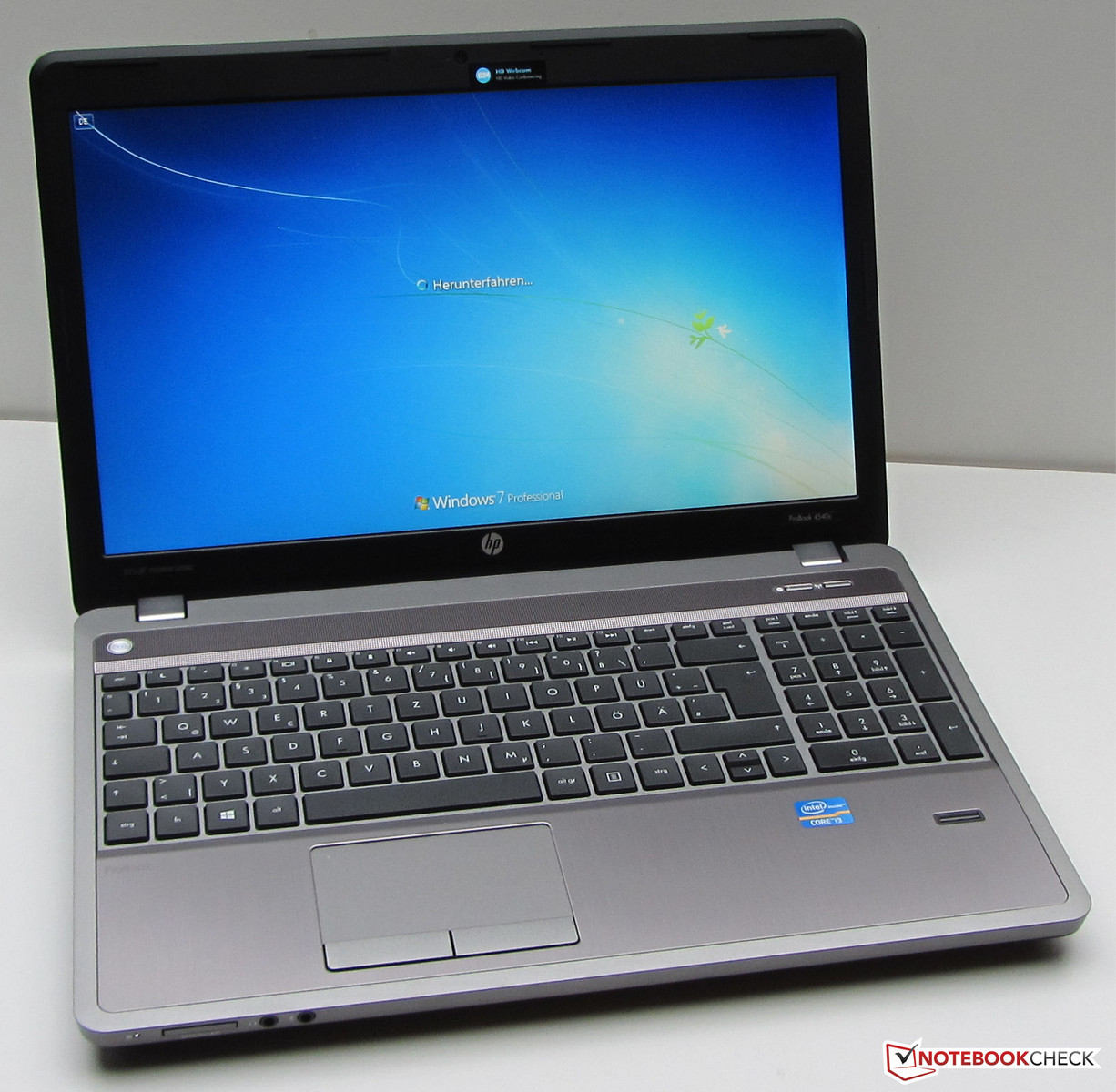
The install process is a bit long winded because there is no hand holding or graphical helper application. You start with a CD which is downloaded and burn and then carry out the system configuration yourself from the terminal, setting up the network, disk partitioning, mounting of drives, chrooting into the system and running the install. It reminded me a lot of a gentoo install, although it is a binary based system rather than source based so you don’t need to compile your own packages.I’ve been vary happy with Arch linux so far; There is excellent documentation on the and virtually all the hardware is supported. The only issue I had has been with the laptop brightness control which doesn’t work. I’m sure I should be able to sort that out eventually however. Configuration is certainly more involved than with a distribution like Ubuntu, but it’s not that hard once you get used to the way Arch works.One of the big advantages of Arch Linux is the fact that it’s a rolling release, which means that in contrast to most distributions which have a new version released every few months, Arch is kept ‘always up to date’. At any point you can bring your install up to the latest version by simply running sudo pacman -Syu.
This does a complete system upgrade, downloading and installing any packages which have been updated since you last ran the command. I tend to run this everyday to keep the command quite short to run.Next I’ll post a more detailed description of the issues I had installing OS-X and getting a boot loader to work in efi mode.
People who know me know that I always recommend Apple laptops. I am convinced that they are the best laptops on the planet and worth every penny. However, a few weeks back, I picked up the HP Probook 4530s to review and monkey around with. This particular model has gathered a lot of steam on the forum, and considering the price ($475) and relative compatibility it seemed like a cool little project.Compared to building a custom desktop computer, hackintoshing a laptop is a dramatic undertaking, and can be a very painful process. It's not like building a computer from parts, choosing which compatible components you want or need.

Only certain very specific models work well. Things like power management become more important because of the battery and using the lid to sleep the computer. For networking, having functional wifi is way more important than ethernet. And the keyboard and trackpad can be a nightmare.With the launch of Mac OS X Lion, Intel's onboard HD 3000 graphics, integrated into all Sandy Bridge mobile CPUs, became fully compatible.
The only thing necessary to achieve full acceleration is a MacBook Pro 8,1 system definition. Therefore many more laptops now have functional Intel graphics, and are viable hackintosh candidates. 1366x768 native resolution2.1 GHz Intel Core i3-2310M Dual-Core Processor4 GB DDR3 RAM320 GB Hard DriveDVD+/-RW SuperMulti DL LightScribeI went with the lowest end HP Probook 4530s XU015UT. It's unbelievable- everything works including wifi, audio, ethernet, sleep, two finger scrolling, media hotkeys, battery, dimming, card reader, bluetooth, and dvd drive. The keyboard is very mac-like with a copy of their signature 'chicklet' style keys, and a full number pad.

Combined with a flawless install via UniBeast, I set up everything in under an hour. Below is a picture of the Geekbench score, 4809, which bests a number of Intel Macs. There are a few major drawbacks to this particular model, especially when compared with a Mac laptop. First, the display, although they advertise it as an LED, it's dim, and needs some warmup time. Even though it has a 15.6' screen, it's native resolution is only 1366x768.
Compare that with the 15' MacBook Pro or 13' MacBook Air that each sport a 1440x900 IPS display. Secondly the trackpad, although functional with two finger scrolling, doesn't have three and four finger gestures, scrolling with inertia, or bounceback. In Lion this is a huge deal and permeates the entire user experience. The good news is the HP Probook 4530s can also be used as a desktop replacement, making these two issues somewhat avoidable. The HDMI video/audio output works marvelously well, and with a USB mouse and keyboard, the laptop pretty much turns into a Mac mini.The main reason people buy PC laptops to hackintosh is because of the perceived cost savings. On the surface the lowest end Probook is an incredible deal.
Unfortunately, once sacrifices are made in multiple areas, the user ends up with a substandard product both in quality and experience. If you can live with the limitations, the Probook is a viable alternative. Although I have had fun with the HP Probook project, I still don't recommend buying any laptop for Mac OS X besides a real Mac. You can usually find a considerably discounted Mac on Apple.com in the. Amazon and Newegg also have great prices on older Mac models at the time of refreshes.Special thanks to the community of HP Probook 4530s users, especially bkribbs, Electronshaper, BigDonkey, Dewitts and masso912. We've opened up a special subforum dedicated to the complete with full installation guides and tools. It's incredible to see such dedication to a specialized project like this. Check it out!Let us know what other laptop models have worked for you!




